This post first listed the common implement choices for path tracing with resources. But the main goal is aiming to break down yumcyawiz’s project glsl330-cornellbox. This project is a brilliant demo of path tracing implemented using GLSL shader code, but is presented interactively as a standalone executable using basic OpenGL and Imgui in C++. It is a great example for reviewing OpenGL workflow as well as path tracing implementation.
- Explore Path Tracing Implement Choices
- Breakdown
- External packages:
- main.cpp
- renderer.h
- shader.h
- rectangle.h
- scene.h
- camera.h
Explore Path Tracing Implement Choices
During my research, as a hobbist there are many go-to ways to implement basic path tracing:
- Write in C++ from ground up, calculate pixel values and output images file(eg. PPM), a few bookmarked examples are:
This option is mainly for off-line rendering done solely on CPU, with less interactivity. It usually takes long time - according to how optimized - for the result to converge and an image to be generated. But this is the most straightforward approach in computer graphics research as well as in the industries.
- Utilize direct GPU programming:
This option can be challenging and requires knowledge on GPU programming libraries.
- Write in shader code like GLSL/HLSL that is running on GPU:
- Shadertoy, has so many amazing path tracing demos done in 1 or few passes through fragment shader
- written in shader code but run through local Graphic API like OpenGL, eg. glsl330-cornellbox or GLSL-PathTracer.
This option could be difficult for people are not familliar with shading languages, but with the power of GPU the path tracing scene can be interacted via user inputs (but not real-time!) and it may just take seconds for the result to converge with progressive rendering. With shader you can also explore modeling using SDF, and then shade the scene using path tracing.
Breakdown
The project launches a GLFWwindow from main(), in main.h
In the main app while-loop of the GLFW window, it creates an Imgui frame and draws all the UI elements. It then calls renderer -> render() which is doing the most heavy-lifting.
The constructor of Renderer class in renderer.h is initializing all the C++ objects, as well as setting up all the OpenGL drawing objects and shaders objects. Then it draws the result of GLSL path tracing to the screen quad, based on several switch cases.
Shader class in shader.h prepares infrastructure for OpenGL shader compiling and linking.
Rectangle in rectangle.h sets up the only OpenGL geometry objects - a quad; and functions to draw and destroy it.
Scene class in scene.h contains instructions of setting up the cornell box scene, from geometry properties to their transform and materials parameters. It reserves several memory blocks SceneBlock, Primitive, Material and Light to cache all the scene description data - mainly int, float and glm::vec3. Note that it is only packing up the data with an organized way, and eventually the data is sent to shaders at Renderer to put into use.
Camera class in camera.h reserves a memory block CameraBlock, and defines functions for the math operations to move and orbit it.
Finally, the rest of the path tracing is done purely in GLSL fragment shaders, which I will cover in part 2.
External packages:
- Imgui
- GLFW
- GLAD
- GLM
- GLSL-Shader-Includes
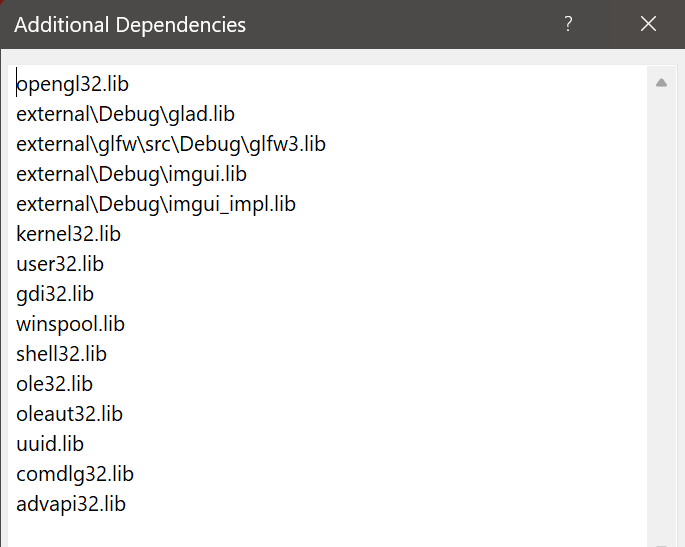
main.cpp
After some research, I found a good starting point would be the example_glfw_opengl3 of Imgui in the repository. It offers a good template I believe this project is based on.
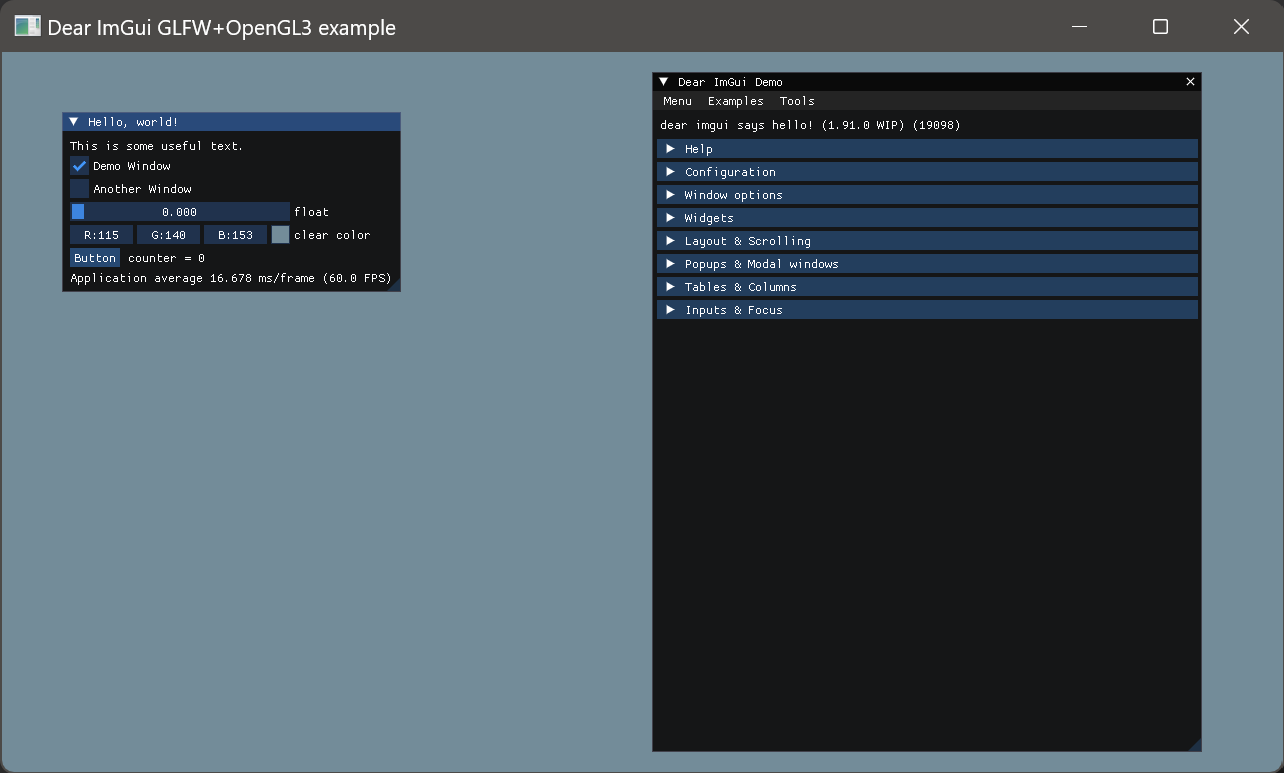
main()
Create OpenGL Window
// init glfw
// set glfw error callback
// setup window and context
glfwWindowHint(GLFW_CONTEXT_VERSION_MAJOR, 3);
glfwWindowHint(GLFW_CONTEXT_VERSION_MINOR, 3);
glfwWindowHint(GLFW_OPENGL_PROFILE, GLFW_OPENGL_CORE_PROFILE);
glfwWindowHint(GLFW_OPENGL_FORWARD_COMPAT, GL_TRUE); // Required on Mac
GLFWwindow* window =
glfwCreateWindow(1000, 1000, "GLSL CornellBox", nullptr, nullptr);
// set glfw window error
if (!window) {
std::cerr << "failed to create window" << std::endl;
std::exit(EXIT_FAILURE);
}
glfwMakeContextCurrent(window);
// initialize glad
- setup Imgui context
- setup ImGui style
Create the renderer
renderer = std::make_unique<Renderer>(1000, 1000);
The main app loop
// main app loop
while (!glfwWindowShouldClose(window)) {
glfwPollEvents();
// Start the Dear ImGui frame
ImGui_ImplOpenGL3_NewFrame();
ImGui_ImplGlfw_NewFrame();
ImGui::NewFrame();
ImGui::Begin("Renderer");
{
// def imgui design and hook it with the renderer settings like:
// renderer->resize();
// renderer->setRenderMode();
// renderer->setIntegrator();
// renderer->setSceneType();
// renderer->getSamples();
// renderer->getCameraPosition();
// renderer->getCameraFOV();
// renderer->setFOV();
// ...
}
ImGui::End();
// Handle Input
handleInput(window, io);
// Render
glClear(GL_COLOR_BUFFER_BIT);
renderer->render();
// ImGui Render
int display_w, display_h;
glfwGetFramebufferSize(window, &display_w, &display_h);
glViewport(0, 0, display_w, display_h);
ImGui::Render();
ImGui_ImplOpenGL3_RenderDrawData(ImGui::GetDrawData());
// gl
glfwSwapBuffers(window);
}
after the loop:
- shutdown Imgui
- destroy renderer object
- shutdown GL window
renderer.h
Define the class of Renderer. It holds references to:
- sample number
- GlobalBlock memory struct
- Camera object
- Scene object
- Rectangle object
- id of GL texture objects:
accumTexture,stateTexture,accumFBO(Frame Buffer Object) - id of GL UBO (Uniform Buffer Object):
globalUBO,cameraUBO,sceneUBO - Rectangle object
- Shader objects (pt_shader)
- enum variable, RenderMode (Render, Normal, Depth, Albedo, UV), for visualization
- enum variable, Integrator (PT)
- enum variable, SceneType (Original Cornell Box Scene)
Note that the renderer simply only render 1 quad (prepared by Rectangle class) to the screen.
Renderer()
On construction, the constructor will firstly initialize all the objects above. It will also setup/generate those GL objects and track their ids with those id variables.
Create Texture Objects
// setup accumulate texture
glGenTextures(1, &accumTexture);
glBindTexture(GL_TEXTURE_2D, accumTexture);
glTexImage2D(GL_TEXTURE_2D, 0, GL_RGB32F, width, height, 0, GL_RGB, GL_FLOAT, 0);
glTexParameteri(GL_TEXTURE_2D, GL_TEXTURE_MAG_FILTER, GL_NEAREST);
glTexParameteri(GL_TEXTURE_2D, GL_TEXTURE_MIN_FILTER, GL_NEAREST);
glBindTexture(GL_TEXTURE_2D, 0);
Here it also setup a special texture, to save random number generator state for every single pixel:
// setup RNG state texture
glGenTextures(1, &stateTexture);
glBindTexture(GL_TEXTURE_2D, stateTexture);
// reserve a container *seed* of size of the full pixel amount
std::vector<uint32_t> seed(width * height);
std::random_device rnd_dev;
std::mt19937 mt(rnd_dev());
// Produces random integer values i, uniformly distributed on the closed interval [a,b], that is,
// distributed according to the discrete probability function
std::uniform_int_distribution<uint32_t> dist(1, std::numeric_limits<uint32_t>::max());
// fill each element of *seed* with a random number
for (unsigned int i = 0; i < seed.size(); ++i) {
seed[i] = dist(mt);
}
glTexImage2D(GL_TEXTURE_2D, 0, GL_R32UI, width, height, 0, GL_RED_INTEGER, GL_UNSIGNED_INT, seed.data());
glTexParameteri(GL_TEXTURE_2D, GL_TEXTURE_MAG_FILTER, GL_NEAREST);
glTexParameteri(GL_TEXTURE_2D, GL_TEXTURE_MIN_FILTER, GL_NEAREST);
glBindTexture(GL_TEXTURE_2D, 0);
Create Frame Buffer Object
// setup accumulate FBO
glGenFramebuffers(1, &accumFBO);
glBindFramebuffer(GL_FRAMEBUFFER, accumFBO);
glFramebufferTexture2D(GL_FRAMEBUFFER, GL_COLOR_ATTACHMENT0, GL_TEXTURE_2D, accumTexture, 0);
glFramebufferTexture2D(GL_FRAMEBUFFER, GL_COLOR_ATTACHMENT1, GL_TEXTURE_2D, stateTexture, 0);
GLuint attachments[2] = {GL_COLOR_ATTACHMENT0, GL_COLOR_ATTACHMENT1};
glDrawBuffers(2, attachments);
glBindFramebuffer(GL_FRAMEBUFFER, 0);
Create Uniform Buffer Objects
Setup UBOs - globalUBO, cameraUBO, sceneUBO:
// setup UBO
// GlobalBlock
glGenBuffers(1, &globalUBO);
glBindBuffer(GL_UNIFORM_BUFFER, globalUBO);
glBufferData(GL_UNIFORM_BUFFER, sizeof(GlobalBlock), &global, GL_DYNAMIC_DRAW);
glBindBuffer(GL_UNIFORM_BUFFER, 0);
// CameraBlock...
// SceneBlock...
glBindBufferBase(GL_UNIFORM_BUFFER, 0, globalUBO);
// CameraBlock...
// SceneBlock...
Send GL Objects to Shader Uniforms
Next is to send those GL objects into shader programs(pt_shader) via uniforms:
// set uniforms
pt_shader.setUniformTexture("accumTexture", accumTexture, 0);
pt_shader.setUniformTexture("stateTexture", stateTexture, 1);
pt_shader.setUBO("GlobalBlock", 0);
pt_shader.setUBO("CameraBlock", 1);
pt_shader.setUBO("SceneBlock", 2);
// ...
output_shader.setUniformTexture("accumTexture", accumTexture, 0);
destroy() function is calling those GL functions to delete object:
glDeleteTextures(1, &accumTexture);
//...
glDeleteFramebuffers(1, &accumFBO);
//...
glDeleteBuffers(1, &globalUBO);
pt_shader.destroy();
//...
rectangle.destroy();
Send Camera Param to Shader
Few functions for camera object will send camera parameters into OpenGL:
glm::vec3 getCameraPosition()void setFOV(float fov)void moveCamera(const glm::vec3& v)void orbitCamera(float dTheta, float dPhi)
Note that the camera.move(v) function call which is defined in Camera class is doing the actual math and calculation, over here the result is being sent into GPU via shader uniforms camera.params.
Example:
void moveCamera(const glm::vec3& v) {
camera.move(v);
glBindBuffer(GL_UNIFORM_BUFFER, cameraUBO);
glBufferSubData(GL_UNIFORM_BUFFER, 0, sizeof(CameraBlock), &camera.params);
glBindBuffer(GL_UNIFORM_BUFFER, 0);
clear_flag = true;
}
Few getter/setter functions:
RenderMode getRenderMode() const { return mode; }
void setRenderMode(const RenderMode& mode) {
this->mode = mode;
clear();
}
Integrator getIntegrator() const { return integrator; }
void setIntegrator(const Integrator& integrator) {
this->integrator = integrator;
clear();
}
Send Scene Data to Shader
Note that setSceneType() will be the one that sends scene data into OpenGL.
SceneType getSceneType() const { return scene_type; }
void setSceneType(const SceneType& scene_type) {
this->scene_type = scene_type;
// recreate scene
scene.setScene(scene_type);
// send scene data
glBindBuffer(GL_UNIFORM_BUFFER, sceneUBO);
glBufferSubData(GL_UNIFORM_BUFFER, 0, sizeof(SceneBlock), &scene.block);
glBindBuffer(GL_UNIFORM_BUFFER, 0);
clear();
}
Renderer::render()
render() function calls glViewport() first, then it switches by RenderMode enum - here we focus on mode Render.
Then we bind FBO by glBindFramebuffer(GL_FRAMEBUFFER, accumFBO), which will get the drawing ready.
Then it switches by Integrator enum - here we focus on PT: rectangle.draw(pt_shader).
Note that the draw function is from Rectangle class, which will activate the passed-in shader object and basically draw the quad onto the screen with its fragment shader that doing the real path tracing.
// from rectangle.h
void draw(const Shader& shader) const {
shader.activate(); // glUseProgram(program)
glBindVertexArray(VAO); // bind VAO of the quad
glDrawElements(GL_TRIANGLES, 6, GL_UNSIGNED_INT, 0);
glBindVertexArray(0); // unbind
shader.deactivate();
}
This will draw one pass of the path tracing result, which equals to sample once of the rendering equation.
Then it increments the samples count by one each loop: samples++
Remember to unbind FBO by glBindFramebuffer(GL_FRAMEBUFFER, 0)
Because we are doing progressive rendering here, the accumFBO - just as its name - is accumulating all sampled path tracing frames and in the end it will divide the sum by sample count and draw to the output shader:
// output
output_shader.setUniform("samplesInv", 1.0f / samples);
rectangle.draw(output_shader);
Render::clear()
void clear() {
// clear accumTexture
glBindTexture(GL_TEXTURE_2D, accumTexture);
std::vector<GLfloat> data(3 * global.resolution.x * global.resolution.y);
glTexSubImage2D(GL_TEXTURE_2D, 0, 0, 0, global.resolution.x,
global.resolution.y, GL_RGB, GL_FLOAT, data.data());
glBindTexture(GL_TEXTURE_2D, 0);
// update texture uniforms
pt_shader.setUniformTexture("accumTexture", accumTexture, 0);
pt_nee_shader.setUniformTexture("accumTexture", accumTexture, 0);
bdpt_shader.setUniformTexture("accumTexture", accumTexture, 0);
output_shader.setUniformTexture("accumTexture", accumTexture, 0);
// reset samples
samples = 0;
}
shader.h
It defines the infrastructure class Shader to configure OpenGL shader objects.
Shader()
Constructor is taking in shader file paths, then it will compile and link the shaders. These are all standard boilerplate code.
Compile shaders
void compileShader() {
// compile vertex shader
vertex_shader = glCreateShader(GL_VERTEX_SHADER);
vertex_shader_source = Shadinclude::load(vertex_shader_filepath);
const char* vertex_shader_source_c_str = vertex_shader_source.c_str();
glShaderSource(vertex_shader, 1, &vertex_shader_source_c_str, nullptr);
glCompileShader(vertex_shader);
// handle compilation error
GLint success = 0;
glGetShaderiv(vertex_shader, GL_COMPILE_STATUS, &success);
if (success == GL_FALSE) {
//...
glDeleteShader(vertex_shader);
return;
}
// compile fragment shader
fragment_shader = glCreateShader(GL_FRAGMENT_SHADER);
fragment_shader_source = Shadinclude::load(fragment_shader_filepath);
const char* fragment_shader_source_c_str = fragment_shader_source.c_str();
glShaderSource(fragment_shader, 1, &fragment_shader_source_c_str, nullptr);
glCompileShader(fragment_shader);
// handle compilation error
}
Link shaders
void linkShader() {
// Link Shader Program
program = glCreateProgram();
glAttachShader(program, vertex_shader);
glAttachShader(program, fragment_shader);
glLinkProgram(program);
glDetachShader(program, vertex_shader);
glDetachShader(program, fragment_shader);
// handle link error
int success = 0;
glGetProgramiv(program, GL_LINK_STATUS, &success);
if (success == GL_FALSE) {
// ...
glDeleteProgram(program);
return;
}
}
Helper functions to destroy, active/deactive shaders:
void destroy() {
glDeleteShader(vertex_shader);
glDeleteShader(fragment_shader);
glDeleteProgram(program);
}
void activate() const { glUseProgram(program); }
void deactivate() const { glUseProgram(0); }
Set Uniforms Functions
Then it prepares more helper functions to set uniforms values in the shader. This is a typical practice and those functions are defined for every single data type:
glUniform1iglUniform1uiglUniform1fglUniform2fvglUniform2uivglUniform3fv
void setUniform(const std::string& uniform_name, GLint value) const {
activate();
const GLint location = glGetUniformLocation(program, uniform_name.c_str());
glUniform1i(location, value);
deactivate();
}
// ...
void setUniformTexture(const std::string& uniform_name, GLuint texture, GLuint texture_unit_number) const {
activate();
const GLint location = glGetUniformLocation(program, uniform_name.c_str());
glUniform1i(location, texture_unit_number);
glActiveTexture(GL_TEXTURE0 + texture_unit_number);
glBindTexture(GL_TEXTURE_2D, texture);
deactivate();
}
void setUBO(const std::string& block_name, GLuint binding_number) const {
const GLuint index = glGetUniformBlockIndex(program, block_name.c_str());
glUniformBlockBinding(program, index, binding_number);
}
rectangle.h
Define the Rectangle class to prepare and draw the screen quad. This is basically the only OpenGL geometry we need to construct and send to GPU.
Rectangle()
Define vertices to draw the screen quad and send all the related objects to OpenGL.
class Rectangle {
private:
GLuint VBO;
GLuint EBO;
GLuint VAO;
public:
Rectangle() {
// setup VAO
glGenVertexArrays(1, &VAO);
glBindVertexArray(VAO);
// setup VBO;
// positions and texture coords
GLfloat vertices[] = {-1.0f, -1.0f, 0.0f, 0.0f, 0.0f, 1.0f, -1.0f,
0.0f, 1.0f, 0.0f, 1.0f, 1.0f, 0.0f, 1.0f,
1.0f, -1.0f, 1.0f, 0.0f, 0.0f, 1.0f};
glGenBuffers(1, &VBO);
glBindBuffer(GL_ARRAY_BUFFER, VBO);
glBufferData(GL_ARRAY_BUFFER, sizeof(vertices), vertices, GL_STATIC_DRAW);
// setup EBO;
GLuint indices[] = {0, 1, 2, 2, 3, 0};
glGenBuffers(1, &EBO);
glBindBuffer(GL_ELEMENT_ARRAY_BUFFER, EBO);
glBufferData(GL_ELEMENT_ARRAY_BUFFER, sizeof(indices), indices,
GL_STATIC_DRAW);
// position attribute
glEnableVertexAttribArray(0);
glVertexAttribPointer(0, 3, GL_FLOAT, GL_FALSE, 5 * sizeof(GLfloat),
(GLvoid*)0);
glEnableVertexAttribArray(1);
glVertexAttribPointer(1, 2, GL_FLOAT, GL_FALSE, 5 * sizeof(GLfloat),
(GLvoid*)(3 * sizeof(float)));
// unbind VAO, VBO, EBO
glBindVertexArray(0);
glBindBuffer(GL_ARRAY_BUFFER, 0);
glBindBuffer(GL_ELEMENT_ARRAY_BUFFER, 0);
}
void destroy() {
glDeleteBuffers(1, &VBO);
glDeleteBuffers(1, &EBO);
glDeleteVertexArrays(1, &VAO);
}
void draw(const Shader& shader) const {
shader.activate();
glBindVertexArray(VAO);
glDrawElements(GL_TRIANGLES, 6, GL_UNSIGNED_INT, 0);
glBindVertexArray(0);
shader.deactivate();
}
scene.h
Scene class contains definition of the Cornell Box. It is a pure C++ class, data are packed and later sent into OpenGL by Renderer.
struct alignas(16) Primitive {
int id; // 4
int type; // 8
alignas(16) glm::vec3 center; // 24
float radius; // 28
alignas(16) glm::vec3 leftCornerPoint; // 44
alignas(16) glm::vec3 up; // 60
alignas(16) glm::vec3 right; // 76
int material_id; // 80
};
struct alignas(16) Material {
int brdf_type; // 4
alignas(16) glm::vec3 kd; // 20
alignas(16) glm::vec3 le; // 36
};
struct alignas(16) Light {
int primID;
alignas(16) glm::vec3 le;
};
struct alignas(16) SceneBlock {
int n_materials;
int n_primitives;
int n_lights;
Material materials[100];
Primitive primitives[100];
Light lights[100];
};
enum class SceneType {
Original,
Sphere,
Indirect,
};
It defines several memory-aligned struct to pack all the scene description data:
PrimitiveMaterialLight
global.frag shader has the corresponding definitions of those structs:
struct Material {
int brdf_type;
vec3 kd;
vec3 le;
};
struct Primitive {
int id;
int type;
vec3 center;
float radius;
vec3 leftCornerPoint;
vec3 up;
vec3 right;
int material_id;
};
struct Light {
int primID;
vec3 le;
};
SceneBlock will be the top level container contains all data packs above.
uniform.frag shader has the corresponding definitions of SceneBlock’s uniform block layout, to utilize UBO - Uniform buffer objects:
- More to learn at Advanced GLSL - Uniform buffer objects
const int MAX_N_MATERIALS = 100;
const int MAX_N_PRIMITIVES = 100;
const int MAX_N_LIGHTS = 100;
layout(std140) uniform SceneBlock {
int n_materials;
int n_primitives;
int n_lights;
Material materials[MAX_N_MATERIALS];
Primitive primitives[MAX_N_PRIMITIVES];
Light lights[MAX_N_LIGHTS];
};
setScene() will clear the SceneBlock, and based on switch cases of scene type recreates the scene data. Here we focus on SceneType.Original, which calls setupCornellBoxOriginal().
Afterward it will init() the scene. setupCornellBoxOriginal() will call a lot of addPrimitive() and addMaterial() and keep track of the n_materials n_primitives and n_lights. These integers are used as id and assigned for all the corresponding scene elements - prims(geo) or lights.
setupCornellBoxOriginal() will create and fill SceneBlock with the required Primitive, Material, Light for the scene.
class Scene {
private:
void setupCornellBoxOriginal() //...
// ...
void init() {
// set primitive id
for (int i = 0; i < n_primitives; ++i) {
block.primitives[i].id = i;
}
// set lights
int n_lights = 0;
for (int i = 0; i < n_primitives; ++i) {
const Primitive& primitive = block.primitives[i];
const Material& material = block.materials[primitive.material_id];
if (material.le != glm::vec3(0)) {
Light light;
light.primID = primitive.id;
light.le = material.le;
block.lights[n_lights] = light;
n_lights++;
}
}
// set number of materials, primitives, lights
block.n_materials = n_materials;
block.n_primitives = n_primitives;
block.n_lights = n_lights;
}
void clear() {
n_primitives = 0;
n_materials = 0;
}
public:
int n_primitives;
int n_materials;
SceneBlock block;
void addPrimitive(const Primitive& primitive) {
block.primitives[n_primitives] = primitive;
n_primitives++;
}
void addMaterial(const Material& material) {
block.materials[n_materials] = material;
n_materials++;
}
static Primitive createSphere(const glm::vec3& center, float radius) // ...
static Primitive createPlane(const glm::vec3& leftCornerPoint, const glm::vec3& right, const glm::vec3& up) // ...
static Material createDiffuse(const glm::vec3& kd) // ...
static Material createMirror(const glm::vec3& kd) // ...
static Material createGlass(const glm::vec3& kd) // ...
static Material createLight(const glm::vec3& le) // ...
Scene() : n_primitives(0), n_materials(0) // ...
void setScene(const SceneType& scene_type) // ...
};
camera.h
For defining Camera class. Also a pure C++ class, data are packed and later sent into OpenGL by Renderer.
struct alignas(16) CameraBlock {
alignas(16) glm::vec3 camPos;
alignas(16) glm::vec3 camForward;
alignas(16) glm::vec3 camRight;
alignas(16) glm::vec3 camUp;
float a;
CameraBlock(const glm::vec3& camPos, const glm::vec3& camForward,
const glm::vec3& camRight, const glm::vec3& camUp)
: camPos(camPos),
camForward(camForward),
camRight(camRight),
camUp(camUp) {}
};
class Camera {
public:
CameraBlock params;
float fov;
private:
glm::vec3 lookat;
public:
Camera()
: params({278, 273, -900}, {0, 0, 1}, {-1, 0, 0}, {0, 1, 0}),
fov(0.25 * PI),
lookat({278, 273, 279.6}) {
setFOV(fov);
}
void setFOV(float fov) //...
void move(const glm::vec3& v) //...
void orbit(float dTheta, float dPhi) //...
};
uniform.frag shader has the corresponding definitions of CameraBlock’s uniform block layout
layout(std140) uniform CameraBlock {
vec3 camPos;
vec3 camForward;
vec3 camRight;
vec3 camUp;
float a;
} camera;
Moving onto next note to break down the pace tracing implementation on the GLSL shader side. :)